Advantages :-
1. Makes logic clear : It provides a pictorial representation of task which makes the logic easier to follow. The flow of information and how each step is connected to the next can be clearly seen.
2. Better communication : The diagrammatical representation of logic is easier to communicate to all interested parties as compared to actual program code, as the users may not be aware of all programming techniques and jargon.
3. Effective analysis : Analysis is done by a person who may or may not know programming techniques but they have broad idea about logic. So with the help of flowchart the problem can be analysed in effective way.
4. Efficient coding : Once the flowchart are ready, the programmer can plan the coding process effectively as they know where to begin and where to end, making sure that no steps omitted. As a result error free programs are developed in high level languages at a faster rate.
5. Proper testing and debugging : Flowchart helps in detecting errors in a program, as the developers know exactly what the logic should do. Developers can test various data for a process so that the program can handle every contingency.
Limitations :-
1. Complex : When program is very large the flowchart may continue for many pages, making them hard to follow. It is very laborious to draw the flowchart for a large program.
2. Costly : If the flowchart are to be drawn for huge applications it takes more time. It may increase the cost of software.
3. Difficult to modify : Any changes or modification to a complex flowchart usually requires redrawing the entire logic again. Usually software are updated regularly, but corresponding updates in flowchart may not take place. So logic used in flowchart may not match with actual program logic.

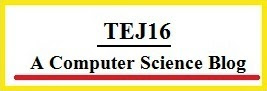




0 Comments